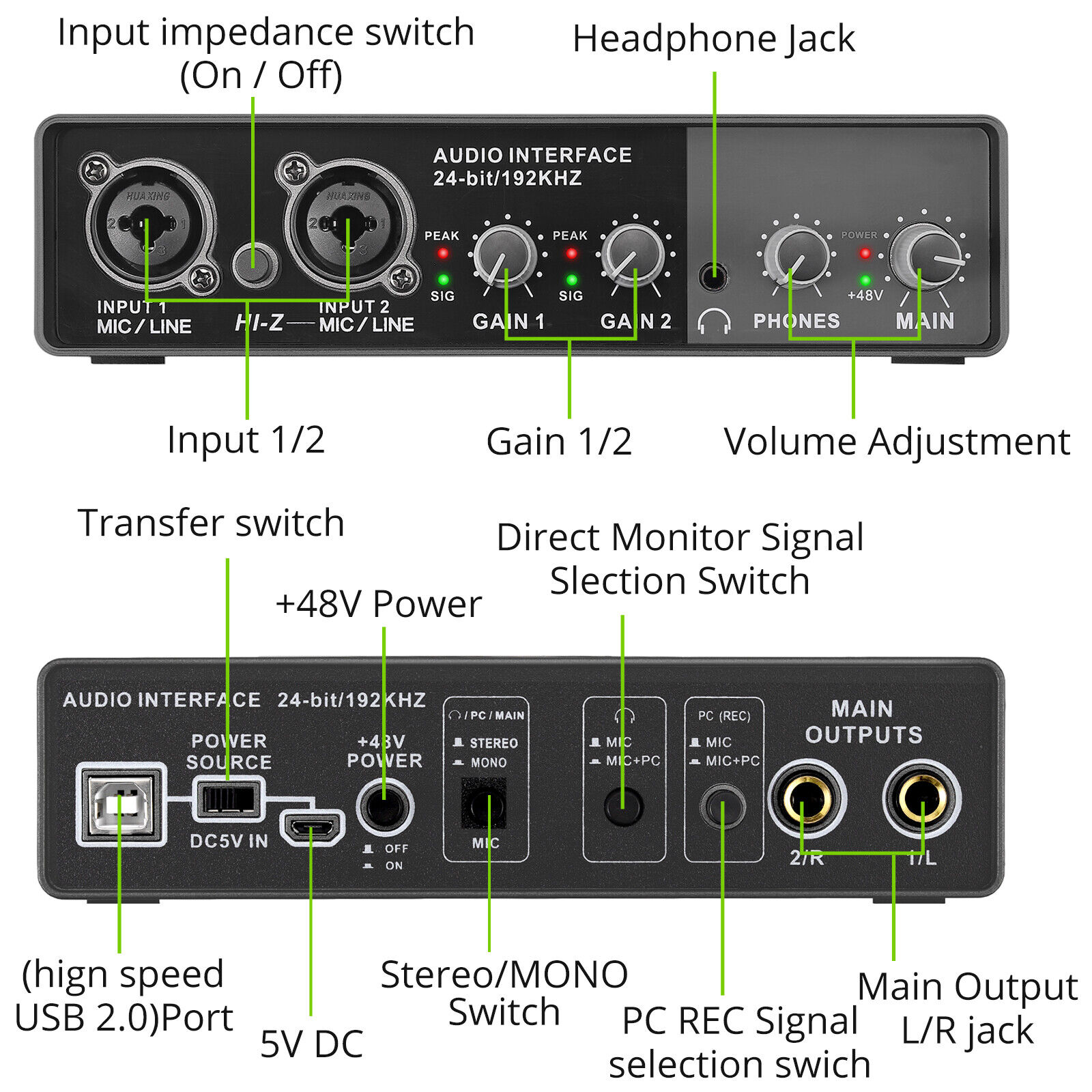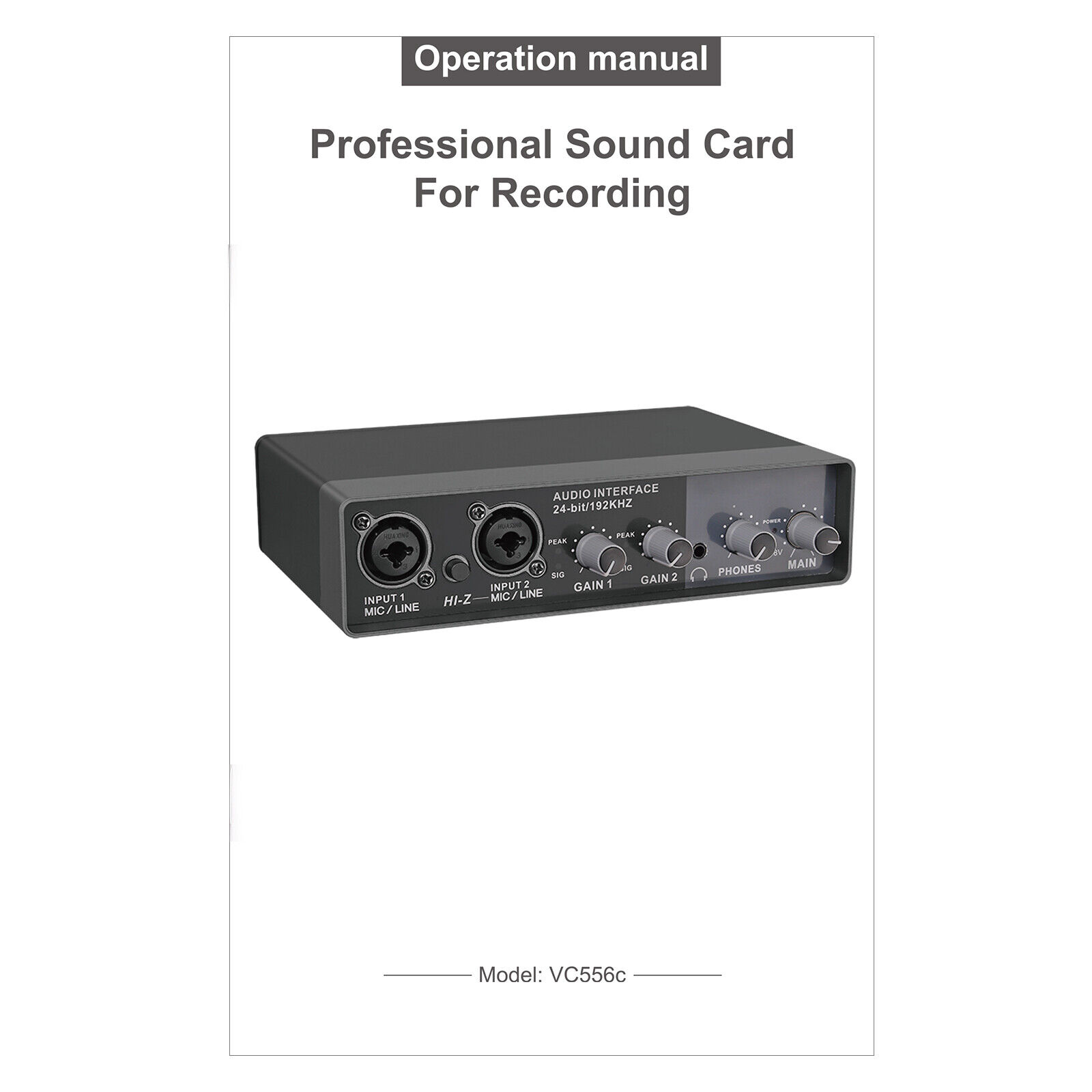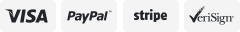-40%
USB Audio Interface Mic Preamplifier 24 Bit/192 Khz For Mic Computers Recording
$ 23.75
- Description
- Size Guide
Description
USB Audio Interface Mic Preamplifier 24 Bit/192 Khz For Mic Computers RecordingDescription:
A new generation of 2x2 microphone preamplifier, with more powerful technology and compatibility, with a high-speed USB 2.0 interface and 24 Bit / 192 Khz audio resolution, can provide excellent recording quality, very suitable for Mic, guitar, bass, computers and Other equipment recording.
Specification:
MIC INPUT 1-2 (balanced)
:
Frequency response: -1 / -1 dB, 20 Hz - 20 kHz
Dynamic Range: 82 dB, A weighting
THD+ N 0.03 %, 1 kHz
Maximum input level: +6 dBu Input resistance 4 kΩ
Gain range: +3 dB- +60dB
HI-Z INPUT 2 (Unbalanced)
Maximum input level: +3.0 dBV
Input resistance: 1 M
Ω
Gain range: 0dB - +40 dB
LINE INPUT 1/2 (balance)
Maximum input level: + 10 dBu
Input resistance: 18.5 kΩ
Gain range: -10 dB - +40 dB
MAIN OUTPUT (Impedance balance):
Frequency response: -1 / -1 dB, 20 Hz - 20 kHz
Dynamic Range: 82 dB, A weighting
THD + N 0.03 %, 1kHz
Maximum input level: + 6 dBu
Input resistance 100 kΩ
PHONES:
Maximum input level: 15 mW + 15 mW, 40Ω
USB:
Technical specifications: full speed USB 2.0, 24-bit, 44.1kHz/48kHz/88.2kHz/96kHz/176.4kHz/192kHz
XLR INPUT:
Polarity: 1 Grounding 2: Hot wire (+) 3: Cold wire (one)
Power requirements: > 5W
Please note:
Power indicator is off?
Setting of the transfer switch correct?
When power is not supplied to the device, the power indicator is off.
When using an AC adapter, move the switch to the [5V DC] jack, and move the switch to the [USB 2.0] jack to provide bus power (computer only).
The power indicator blinks continuously.
If the power is insufficient, the indicator light will continue to flash.
Move the switch to the [5V DC] jack, and then use the USB power adapter or USB mobile battery to supply power.
Confirm whether the correct USB cable is used.
Be sure to use the included USB cable.
No sound
:
Confirm whether the correct USB cable is used. Be sure to use the included USB cable.
Is the volume control of this device set to the correct level?
Confirm the [OUTPUT] knob and [PHONES] knob.
Are the microphone and speakers properly connected to the device?
Please refer to the "Manual" to confirm the correctness of the connection.
Is the power switch of the speaker turned on?
Make sure the switch of the speakers is turned on.
Abnormal sound (noise, interruption or distortion)
Does the computer meet the system requirements?
Confirm system requirements.
The PC operating system is too old, reconfigure the PC operating system.
Check whether the recording level is overloaded, it is recommended to set the recording level at 0dB (0dB= IV).
Are you recording or playing long continuous audio?
The computer's audio data processing capability depends on many factors, including CPU speed and access to external devices, reducing the audio track and then checking the sound again.
Is the microphone properly connected to the device?
Connect the microphone to the device with an XLR type plug.
If you use a phone plug, the volume may be insufficient.
(TRS is only used for LINE input)
Package Contents:
1 x
USB Audio interface
1 x Type A to B High Speed Cable
1 x
User Manual
On Oct 16, 2022 at 19:08:03 PDT, seller added the following information: